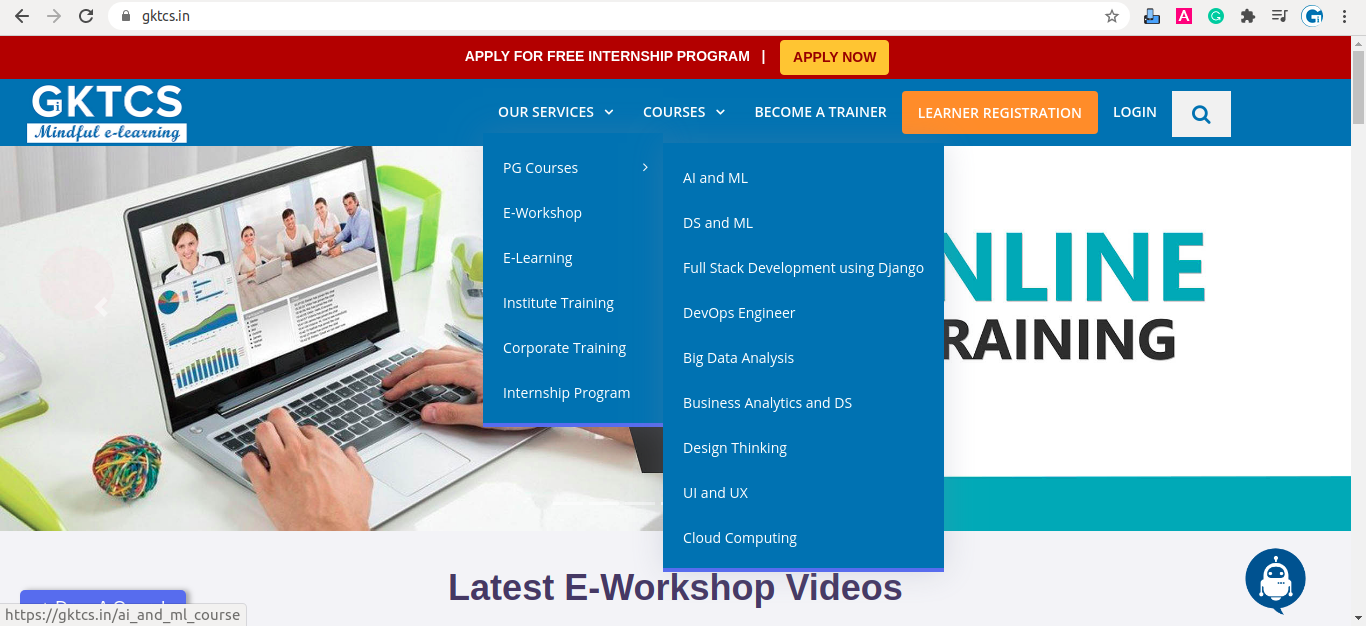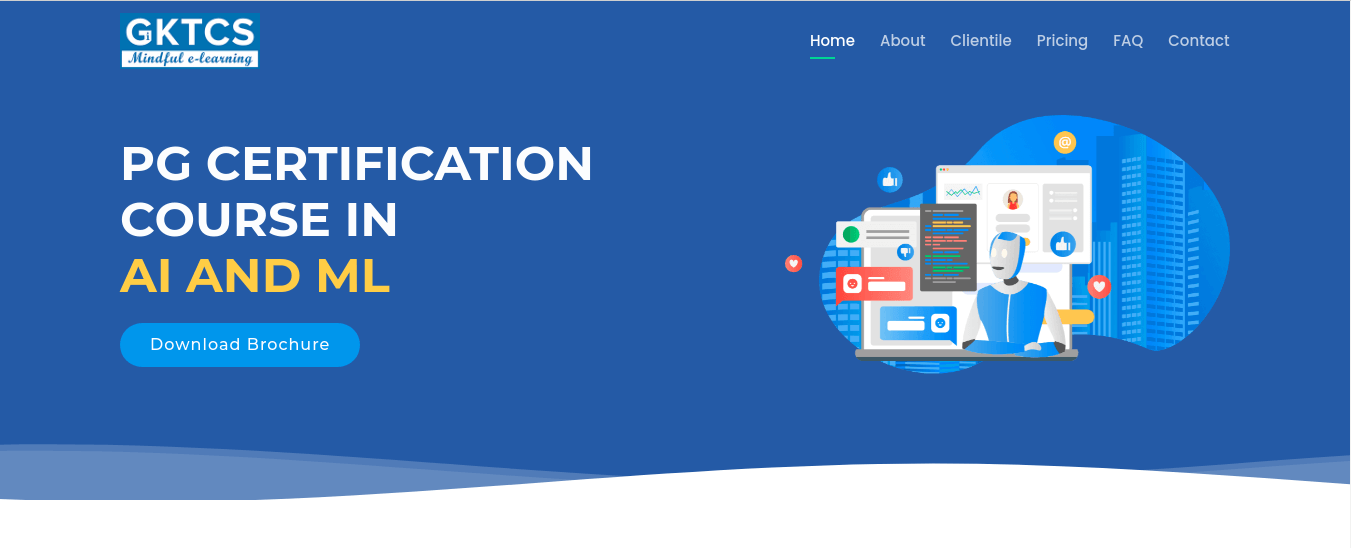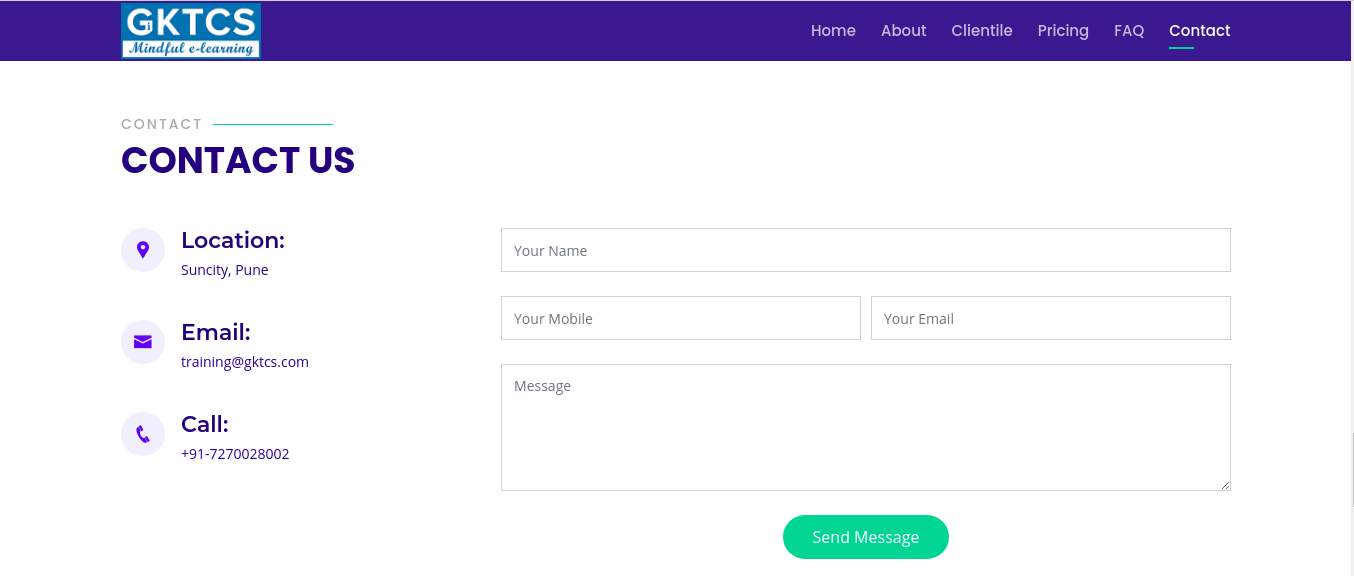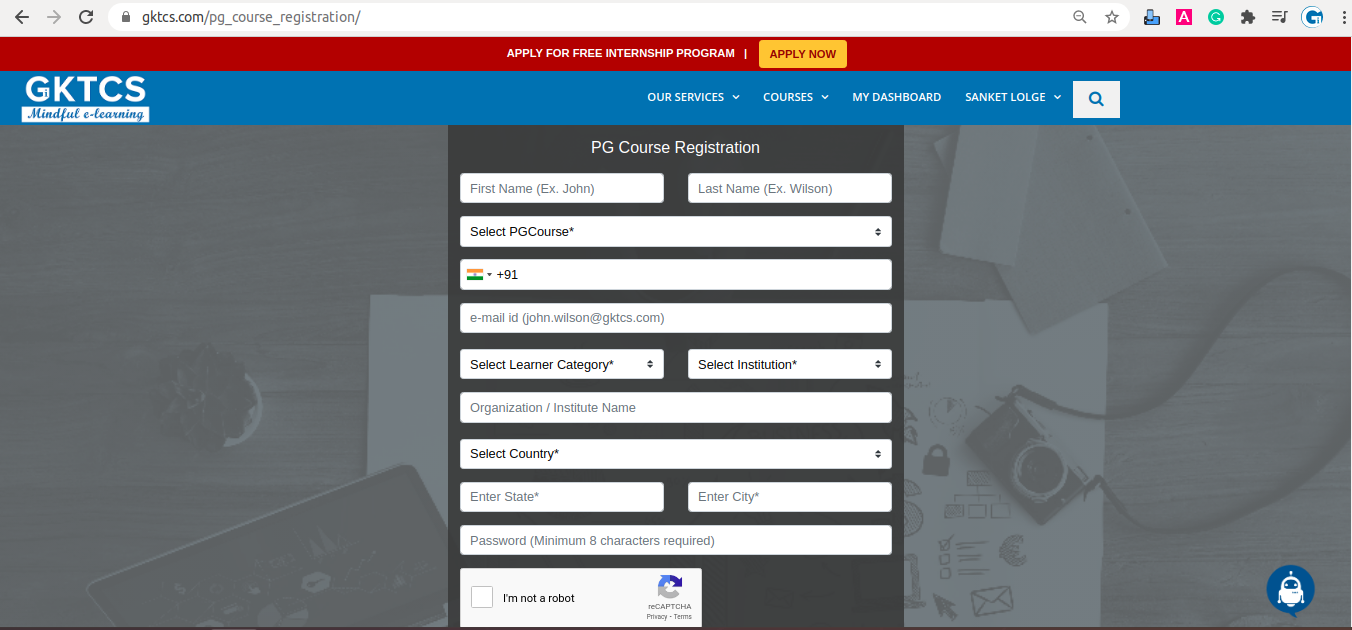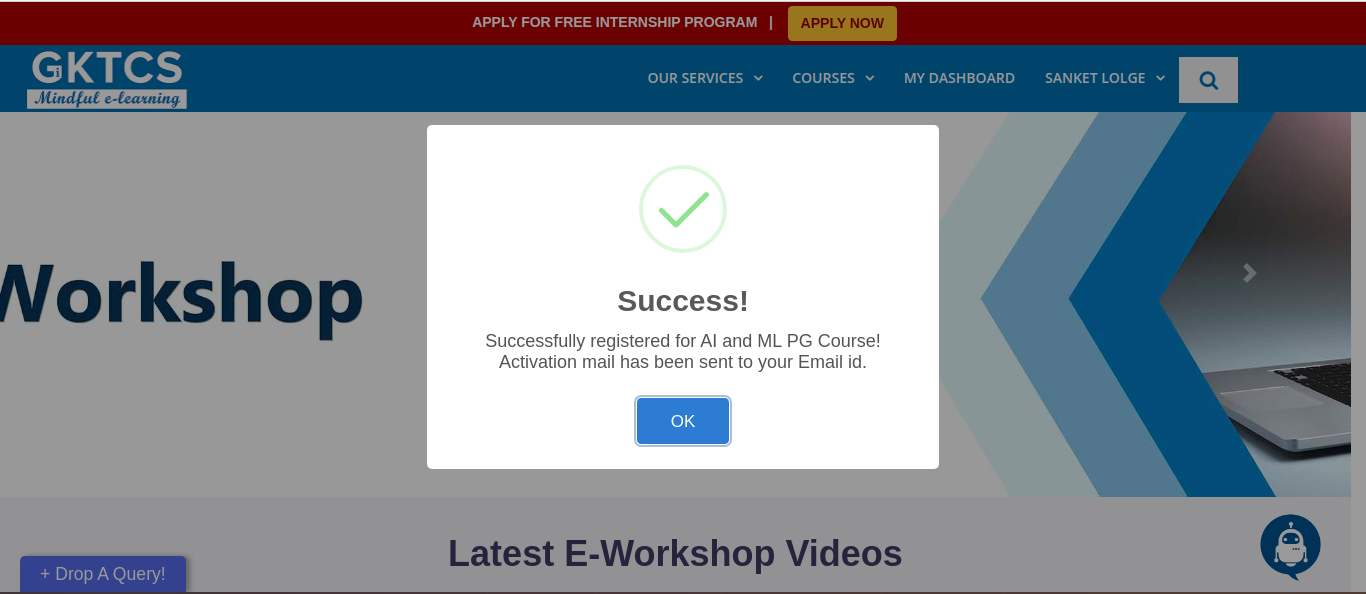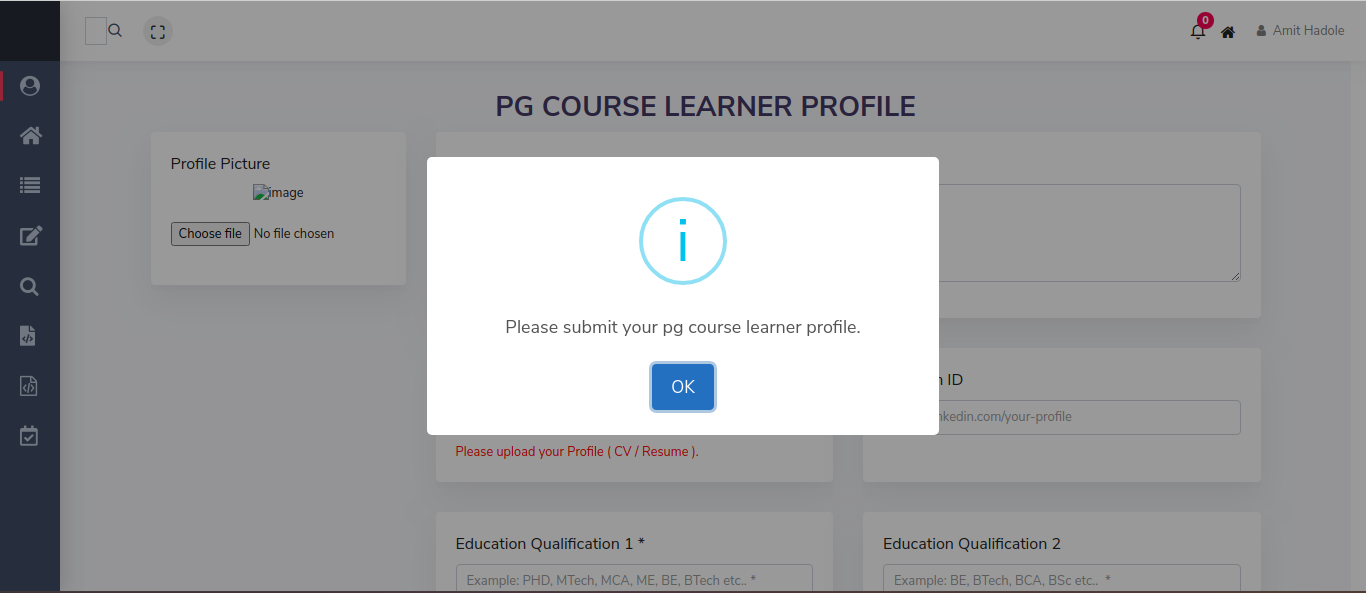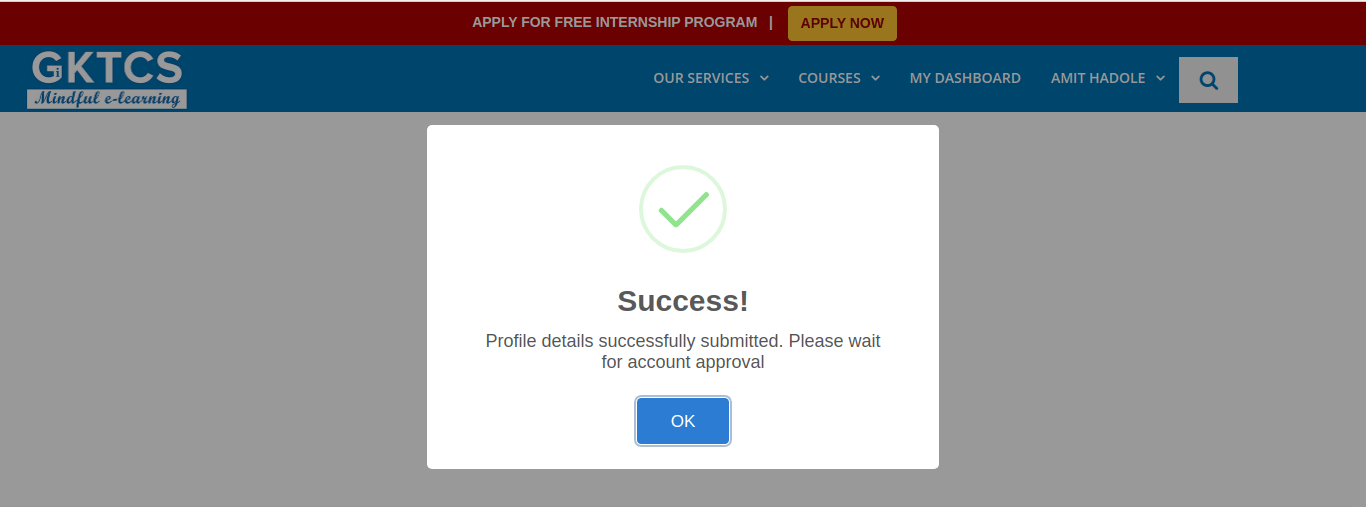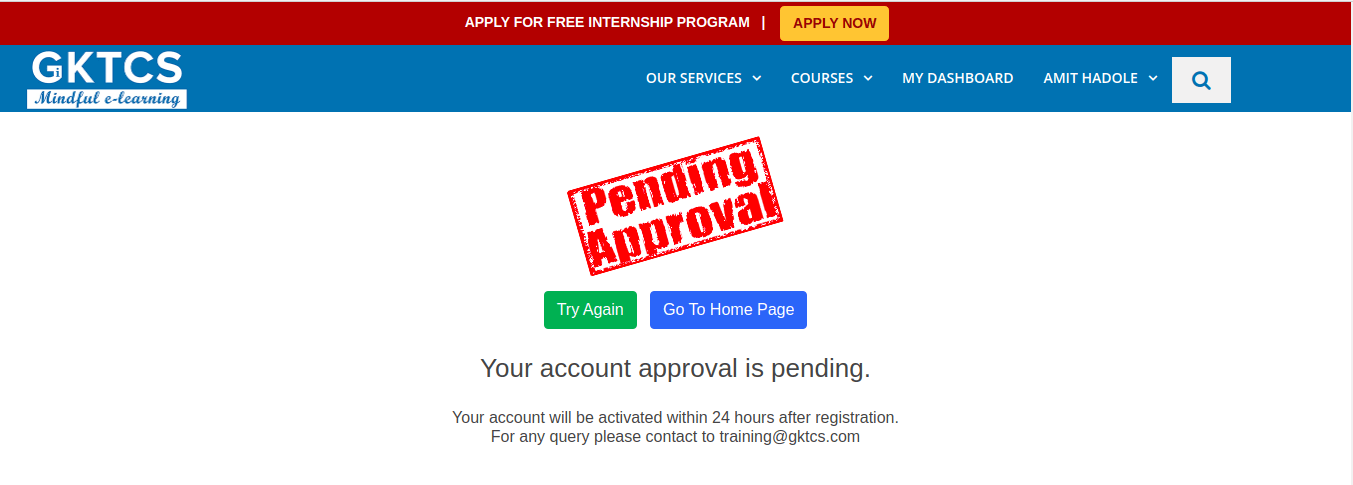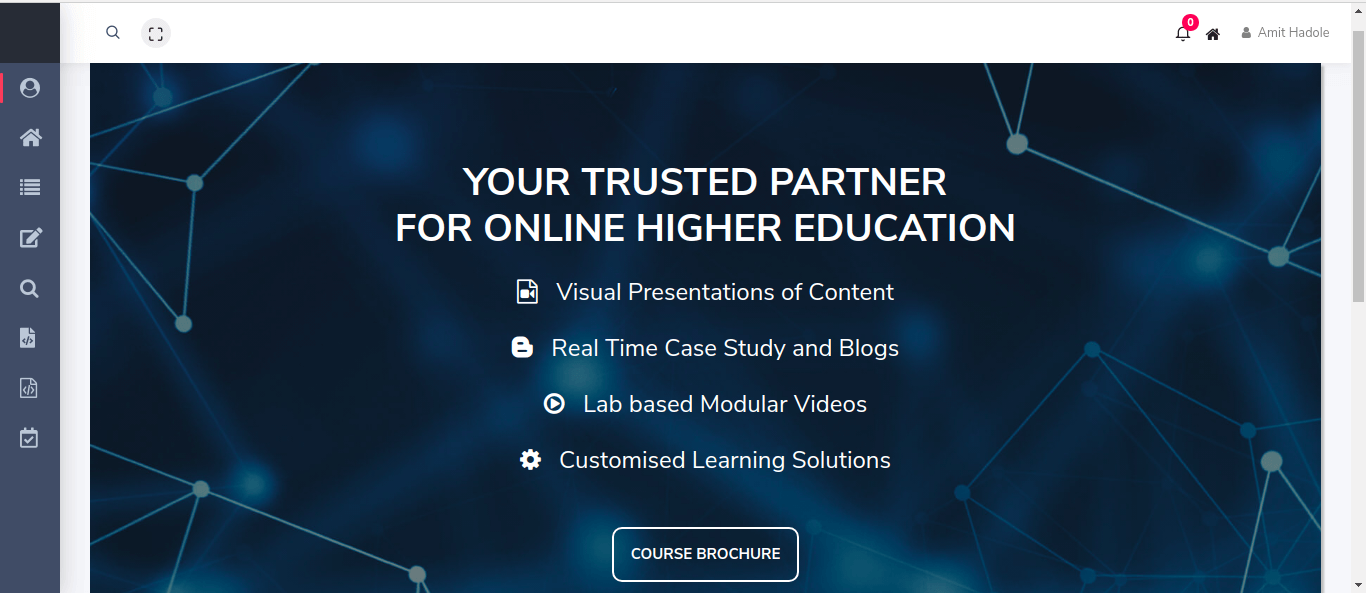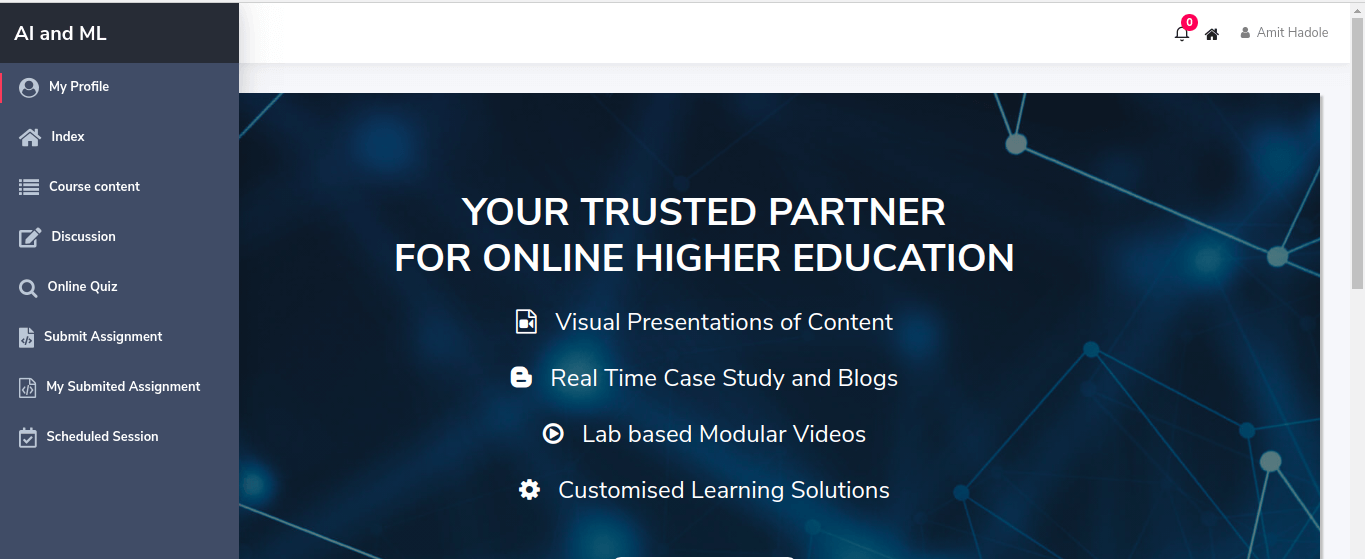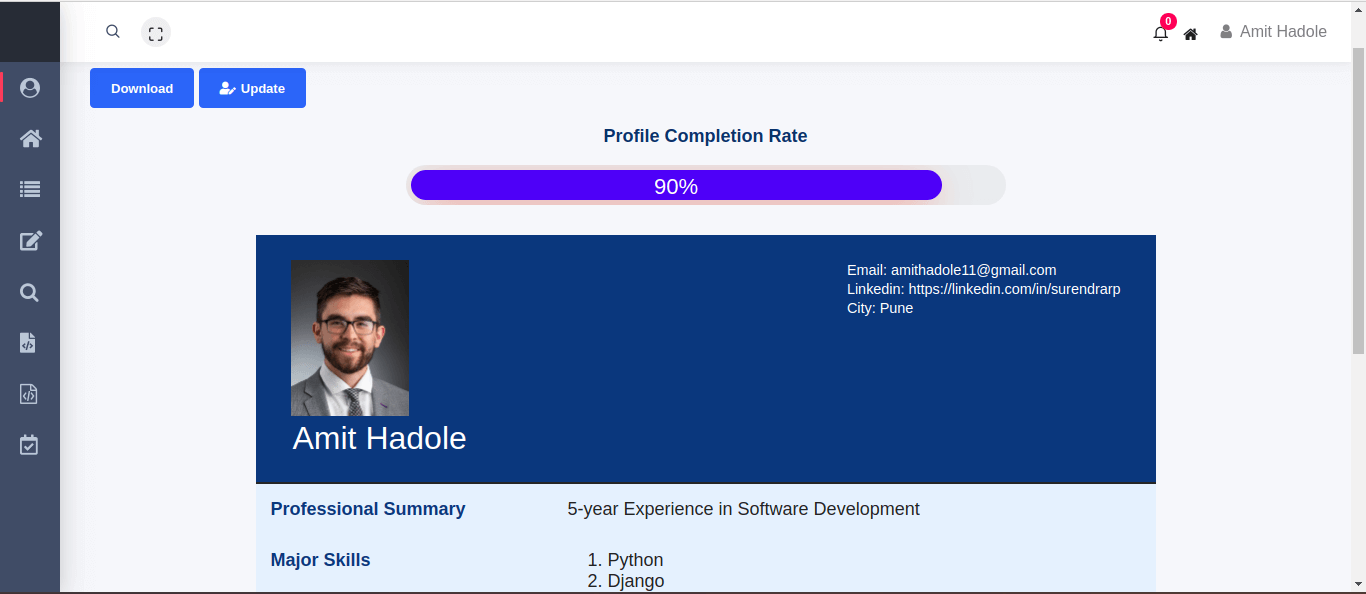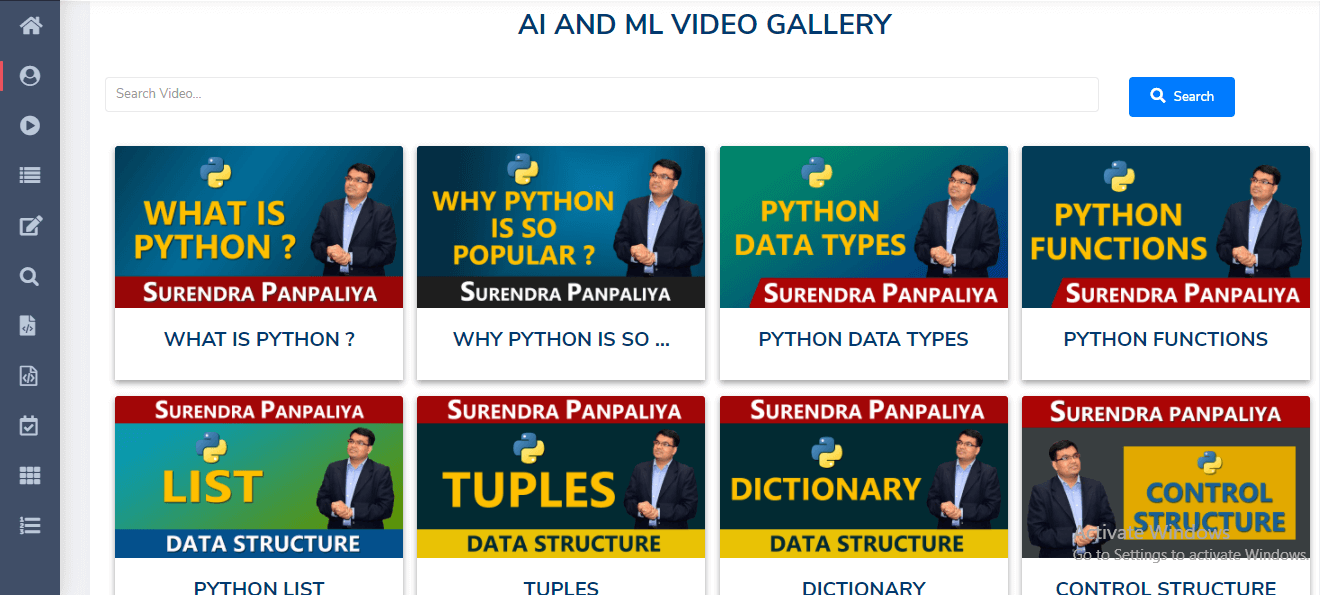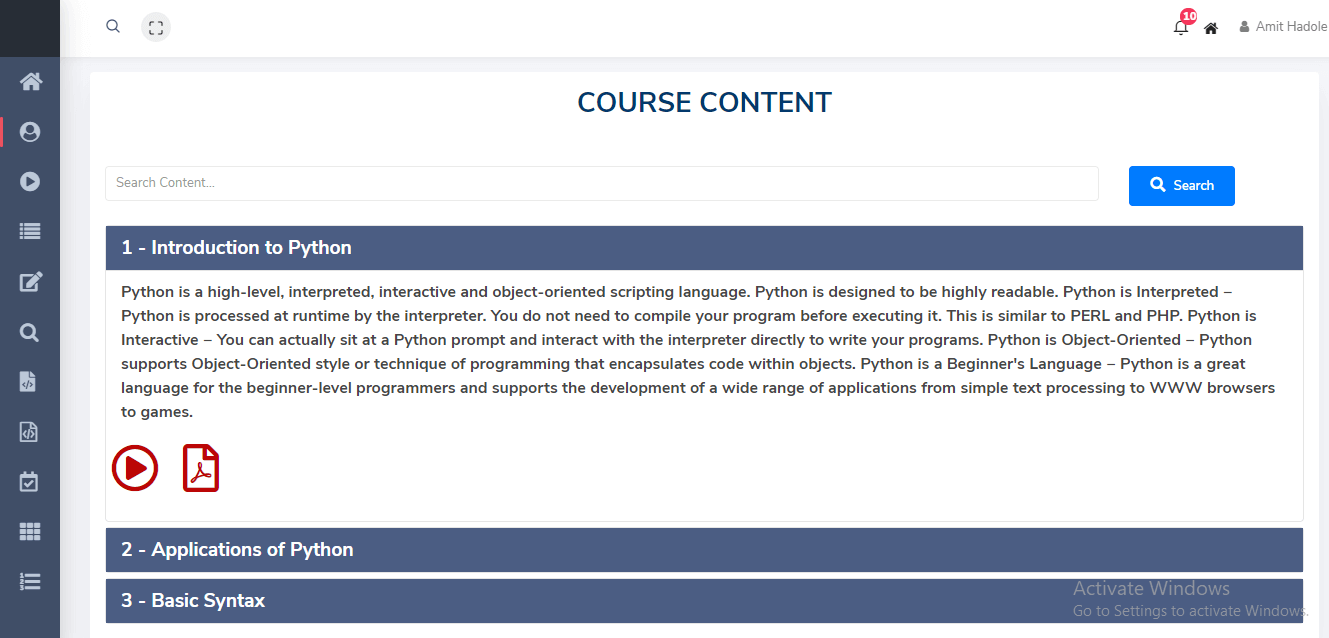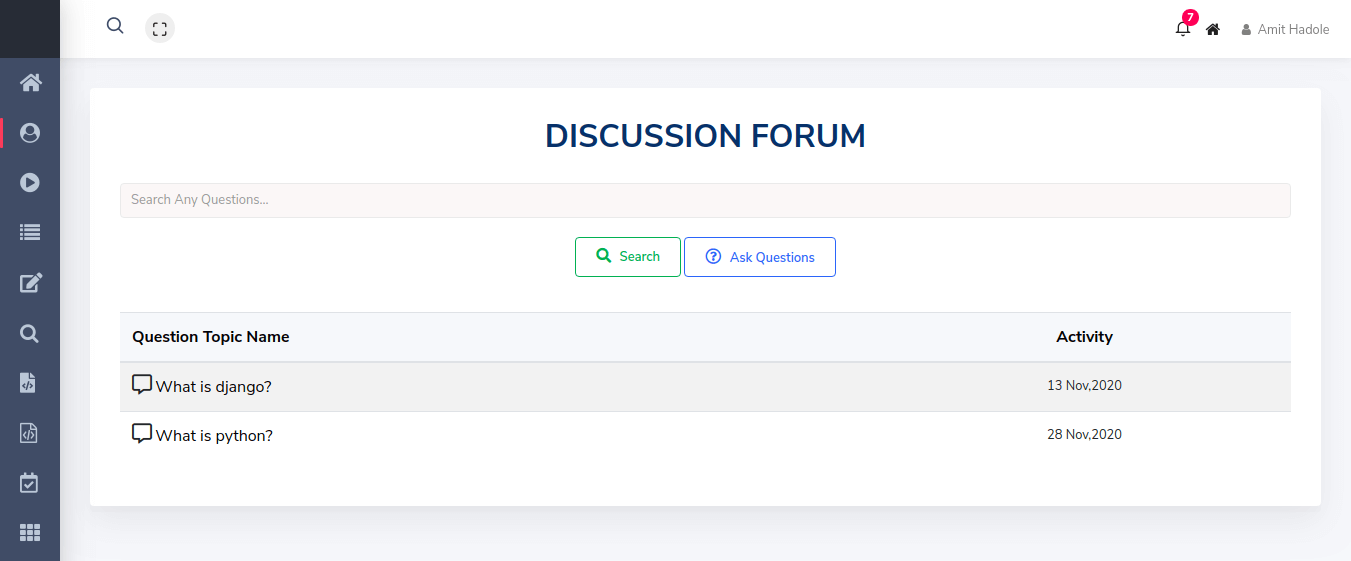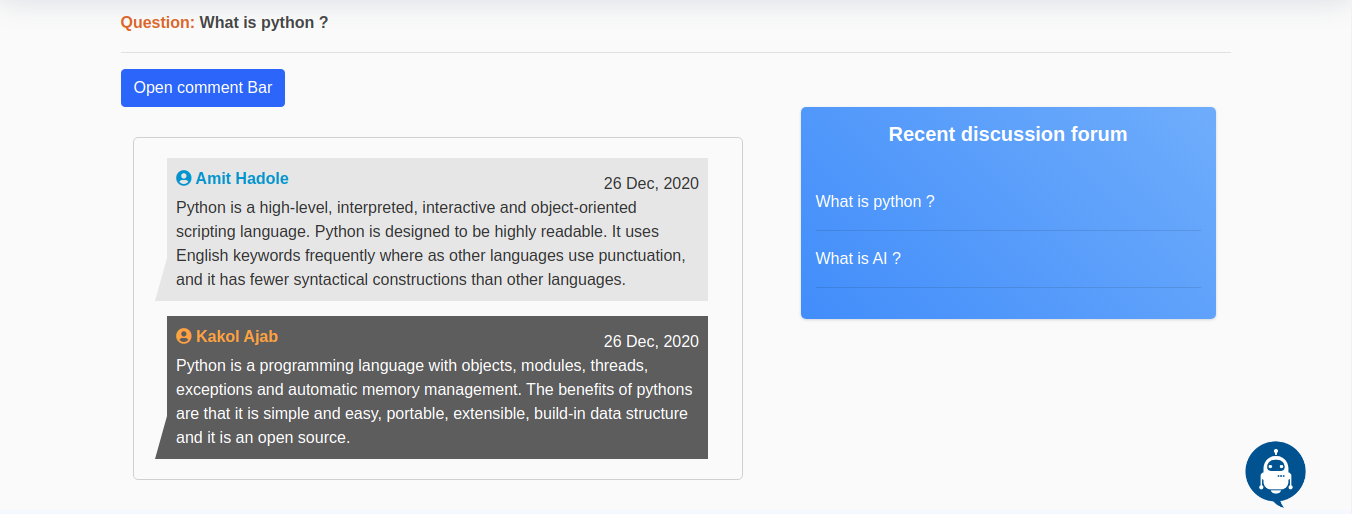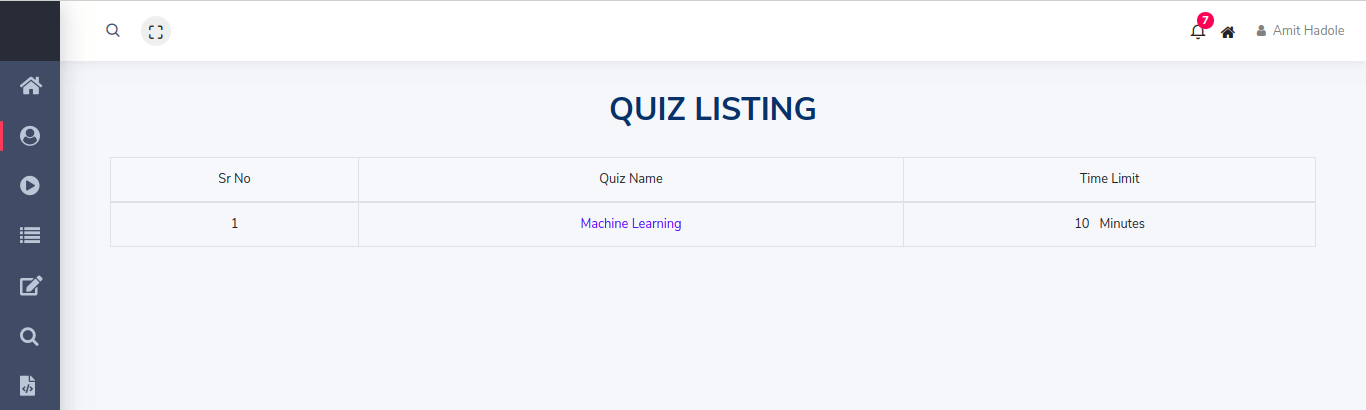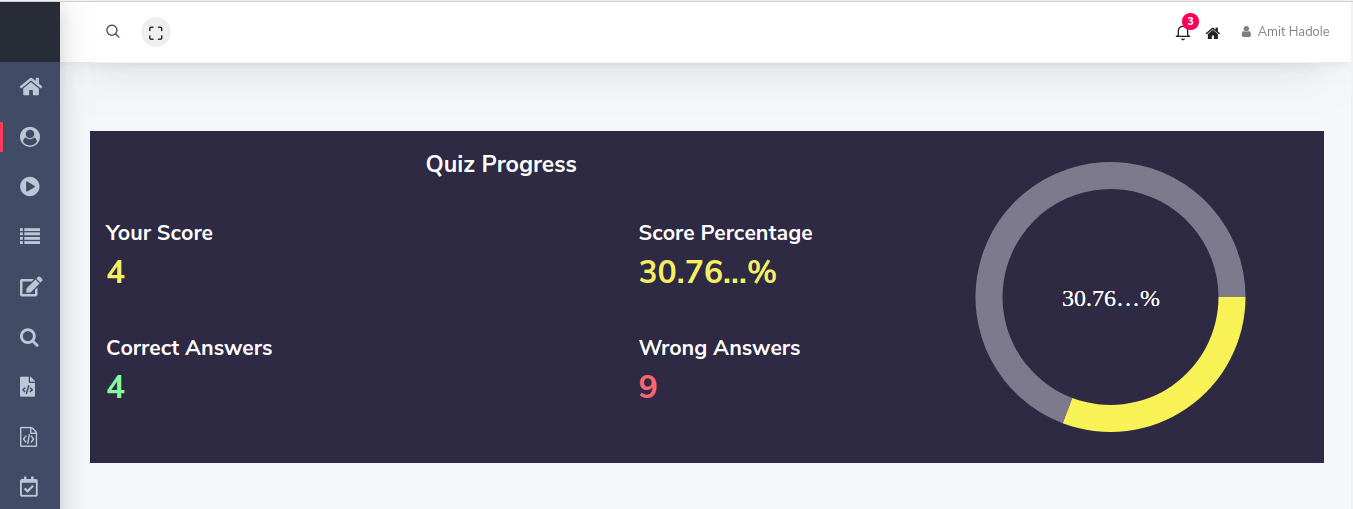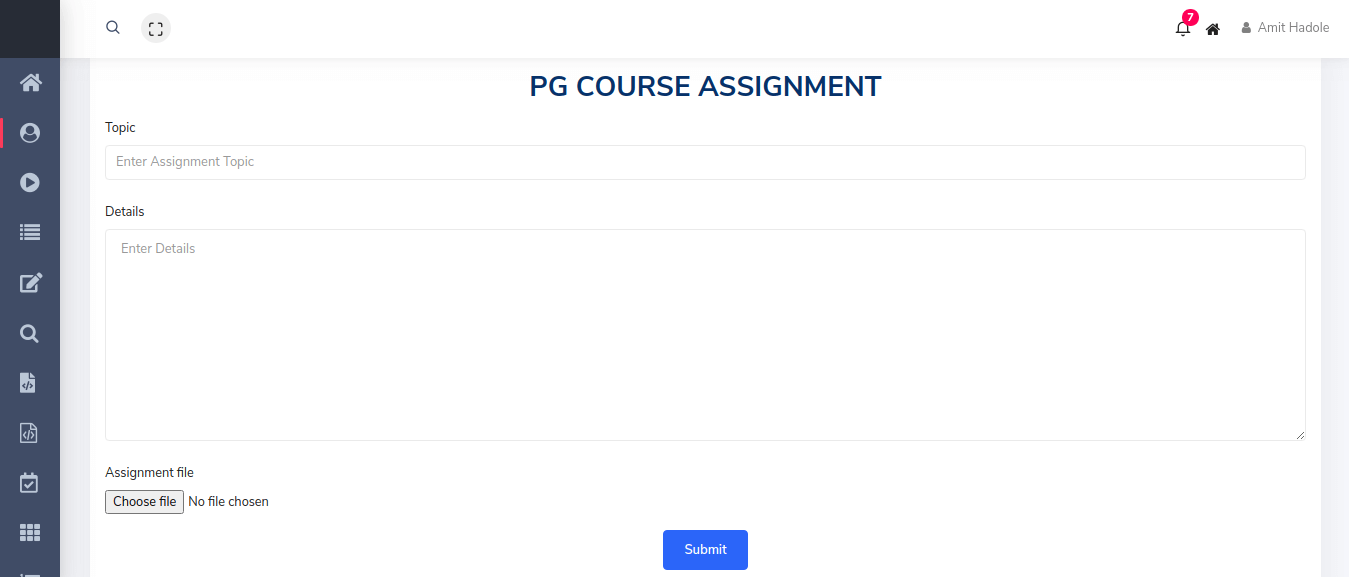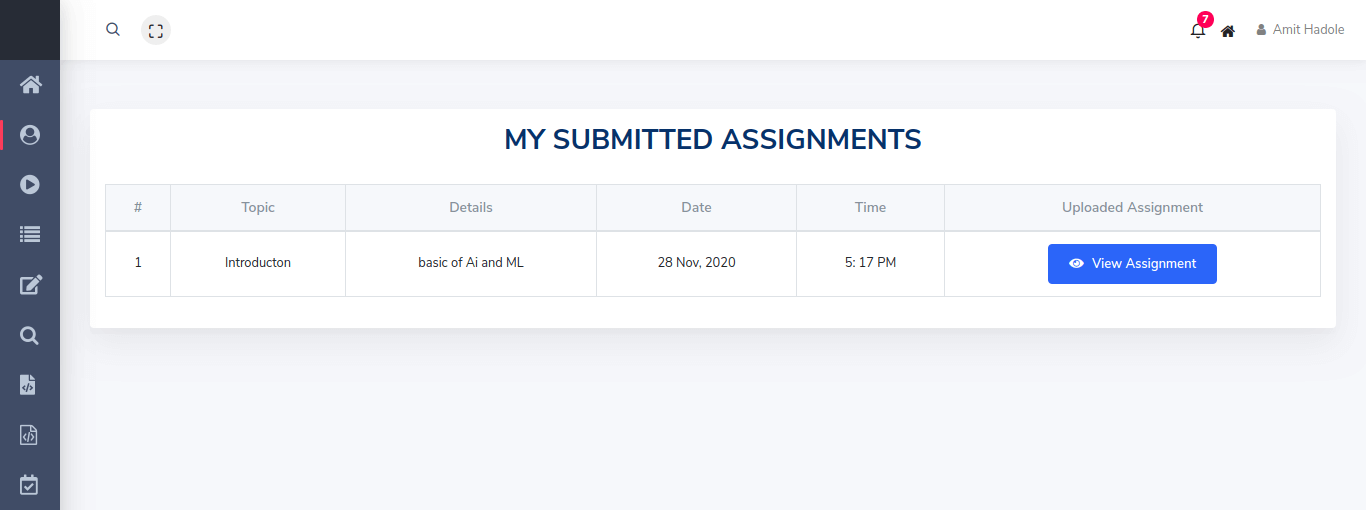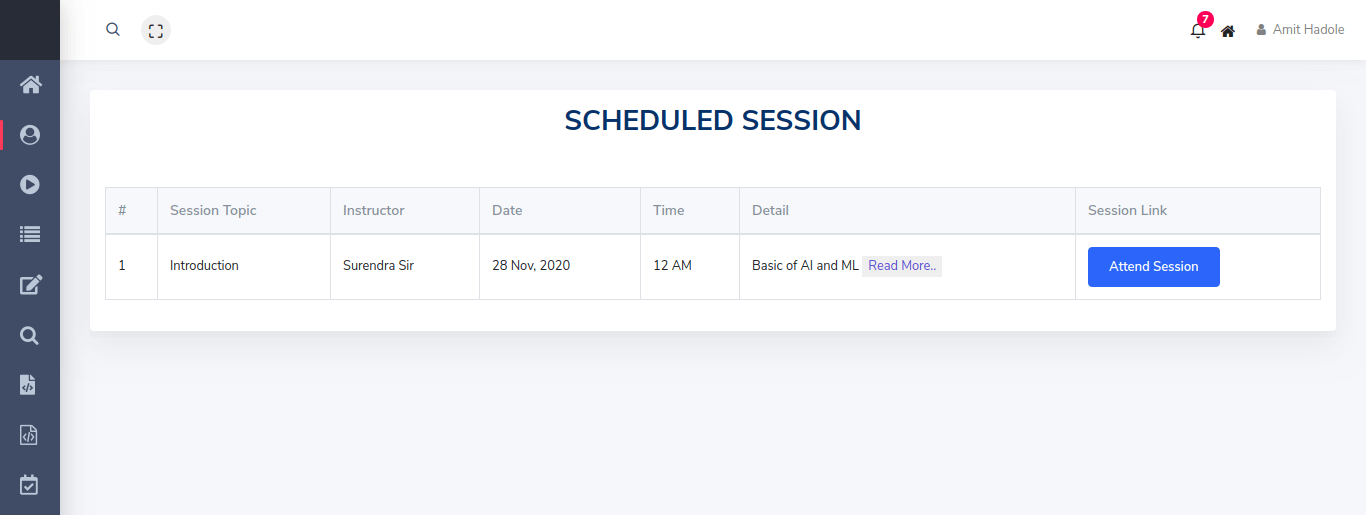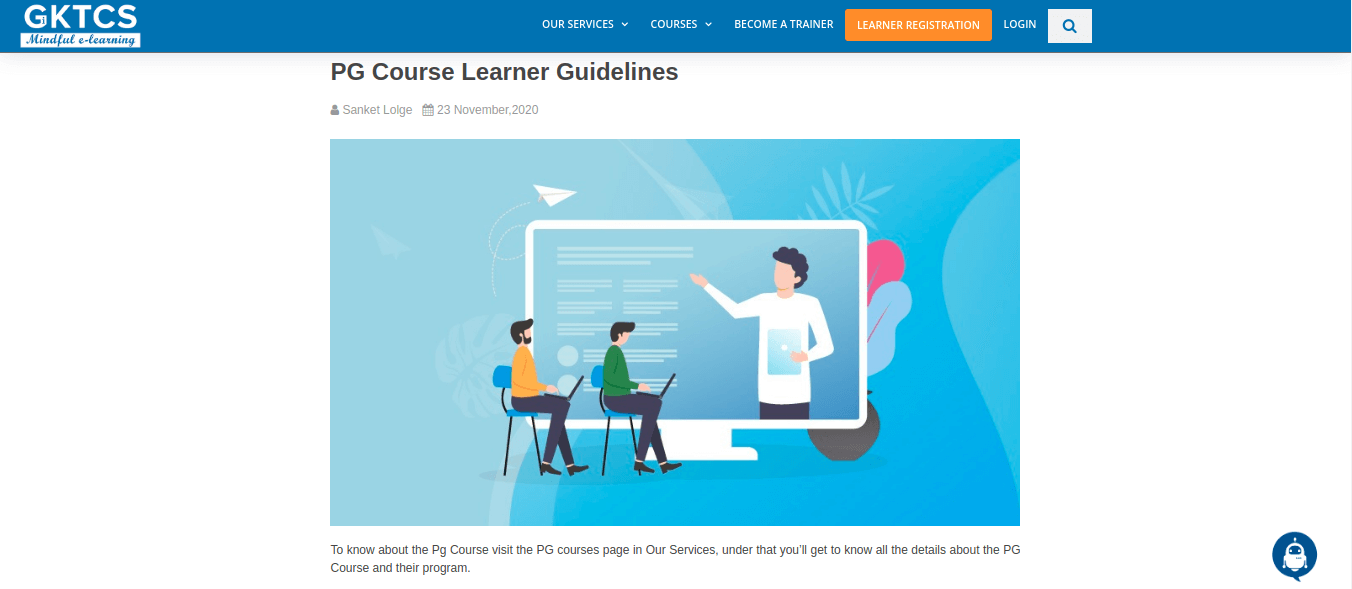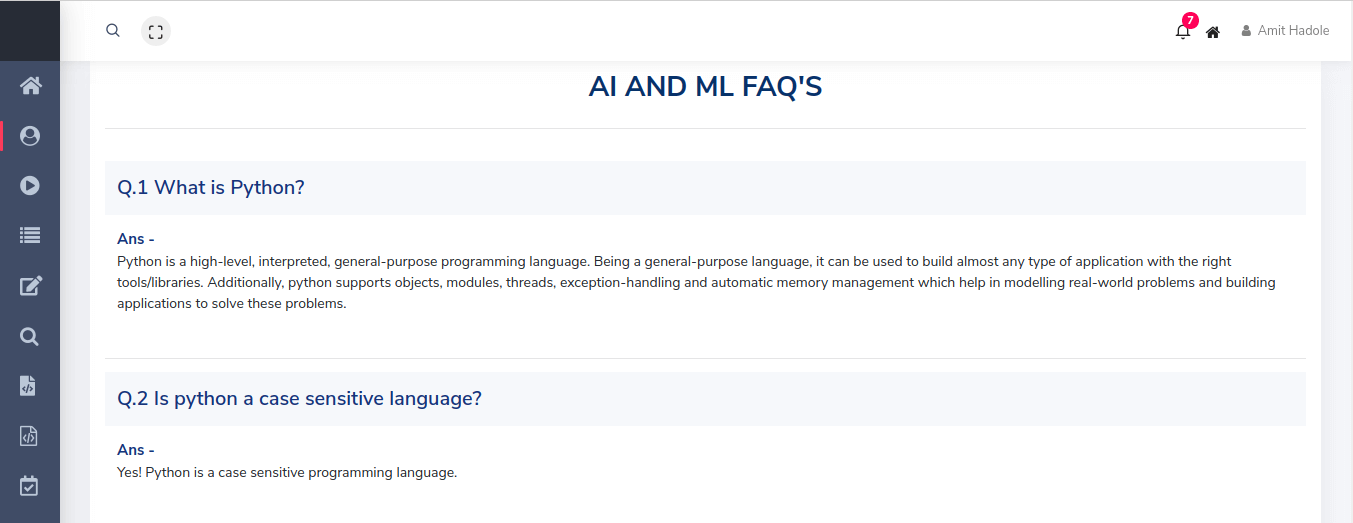Blog Details
| Blog Title: | PG Course Learner Guidelines |
|---|---|
| Blogger: | sanket.lolge@gmail.com |
| Image: | View |
| Content: | To know about the Pg Course visit the PG courses page in Our Services, under that you’ll get to know all the details about the PG Course and their program.
If you have any dought related to PG Course , you can contact us.
If you want to do enroll for a particular pg Course then click on the registration tab as given in the below image. After clicking on the tab signup page will get a popup, kindly fill in all required details, and don’t forget to select the captcha :
As soon as you get finished with the registration then you’ll receive activation mail after clicking on the activate account tab you can activate your account.
After activating login to your account, fill profile first:
After that updating your profile your account approval is pending as shown below.
and it will be approved by the company’s manager. After that when we logged in we will jump to the Our Course index page.
here you can download the brochure of that pg course.
On the left side of the dashboard, you can see various options are available. In my profile, you have seen your profile and completion rate. That profile you can update or download easily.
In the video gallery, all course-related videos are available for learners.
Course content includes module wise content which include details of the module, pdf, and video.
In the Discussion, you discuss any query or topic and you will get answers from trainers or other learners as shown below.
Online Quiz option available for learner. The learner can give the test and check our progress in graphical format.
In Submit assignment you can submit your assignment to the trainer after completing the task.
After submitting the assignment. you can see our all submitted assignments with the date and time in My Submitted Assignment.
You can also check sessions scheduled on various course topics and attend the session.
PG course guideline is available for learner. This helps the user to use the dashboard.
Course-related FAQs are available for learners.
|