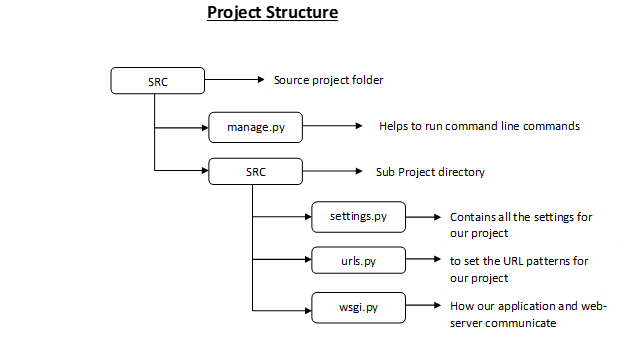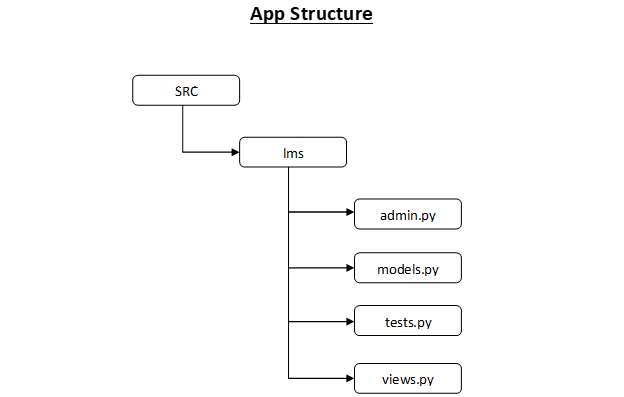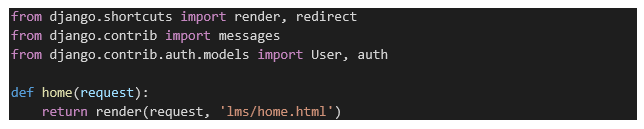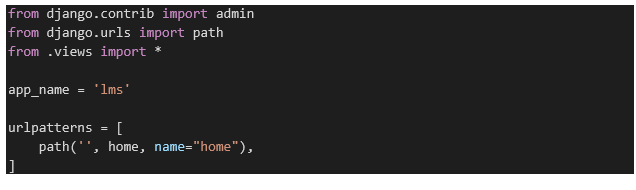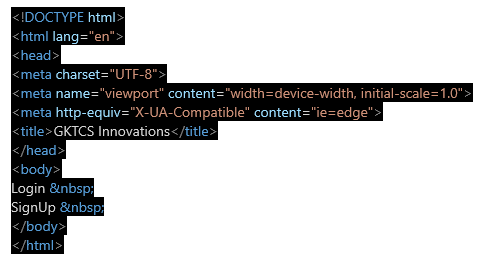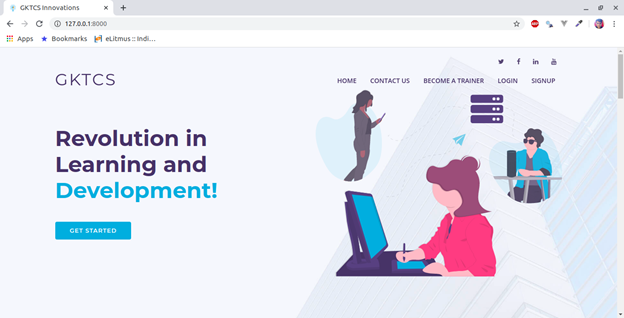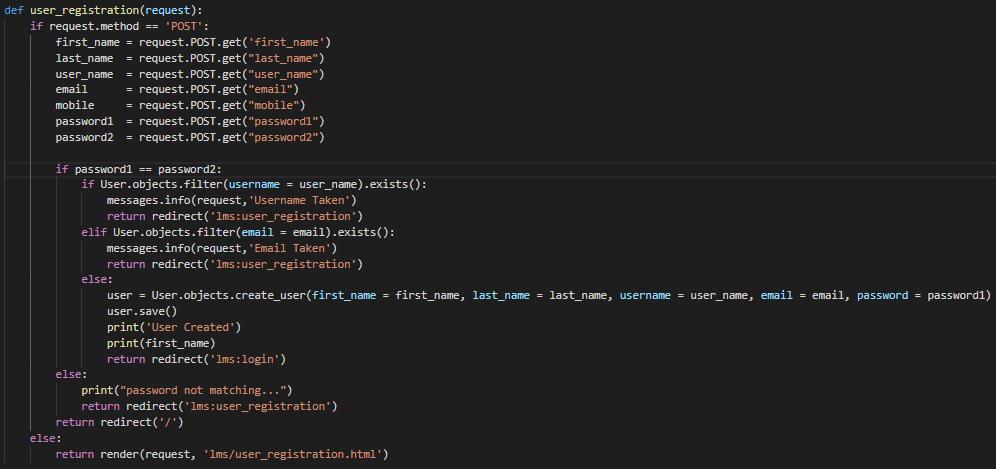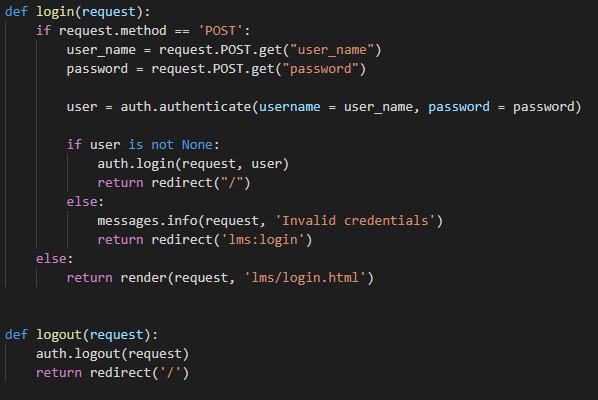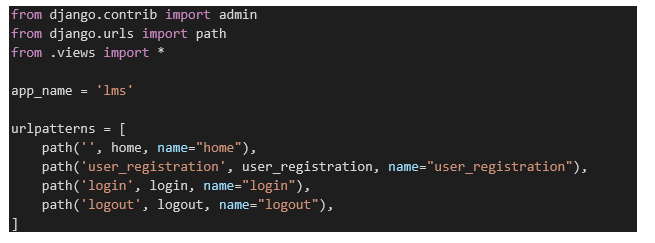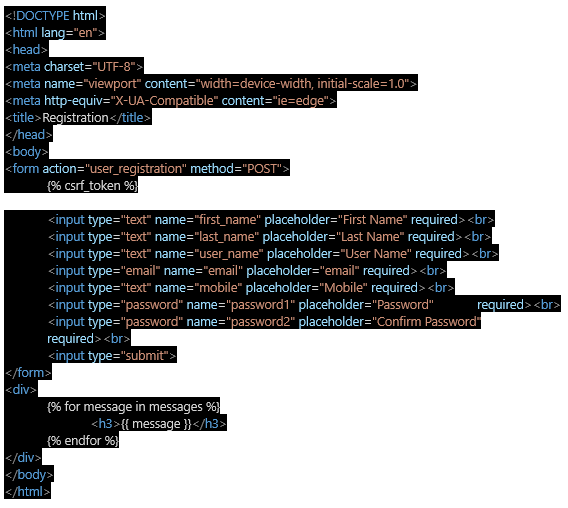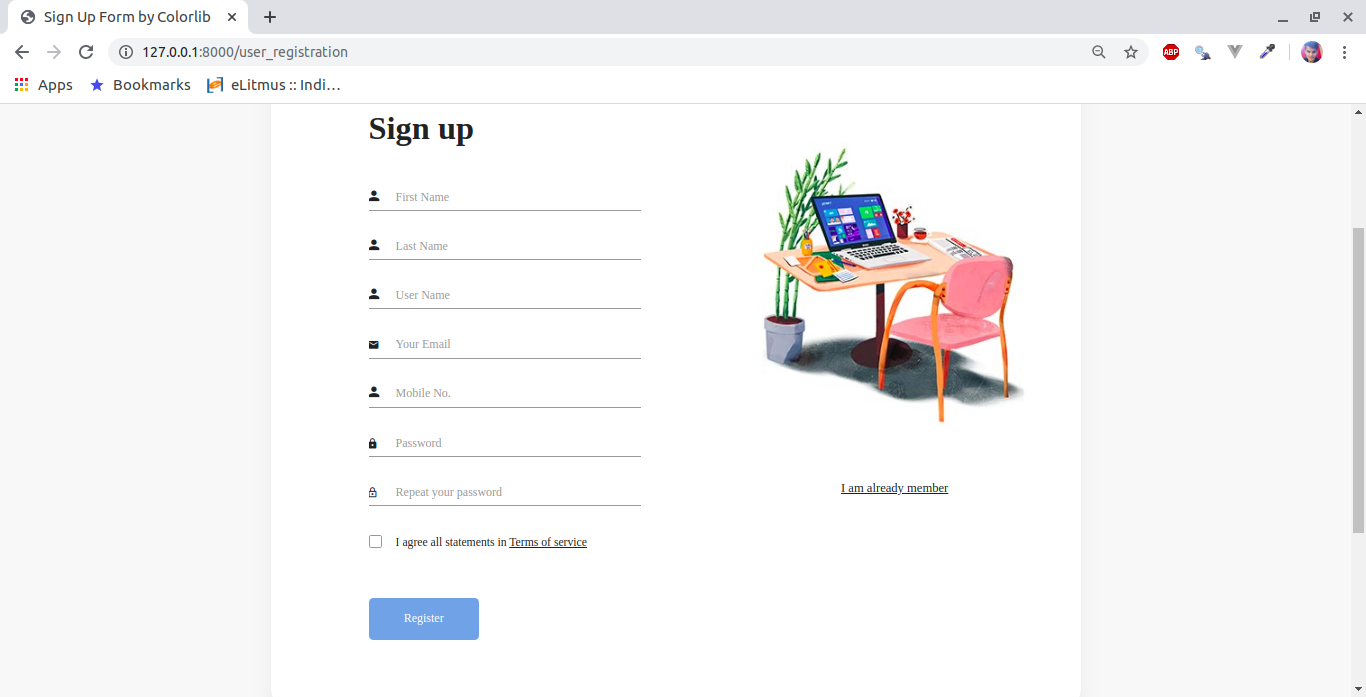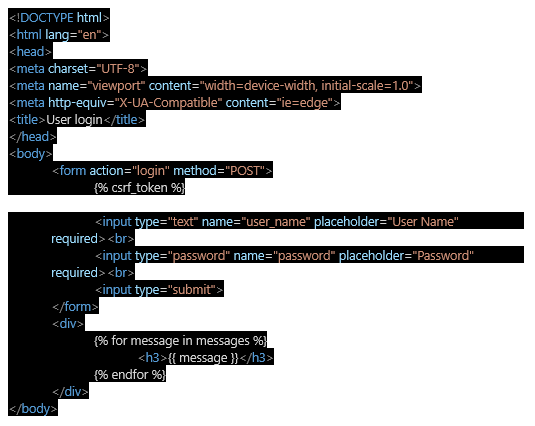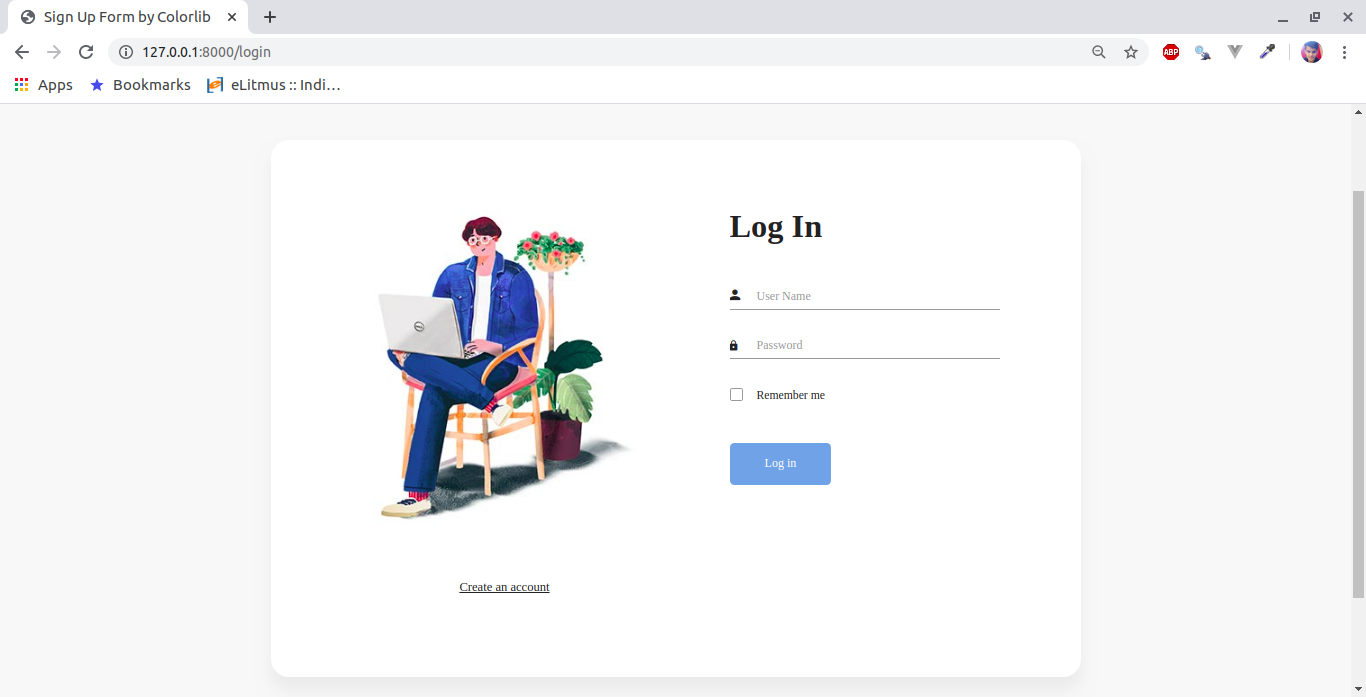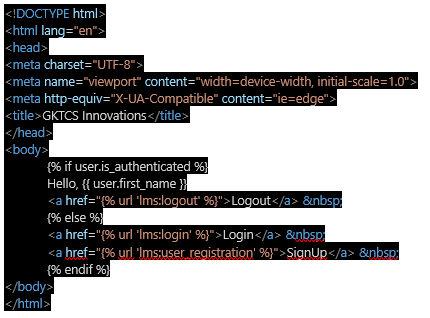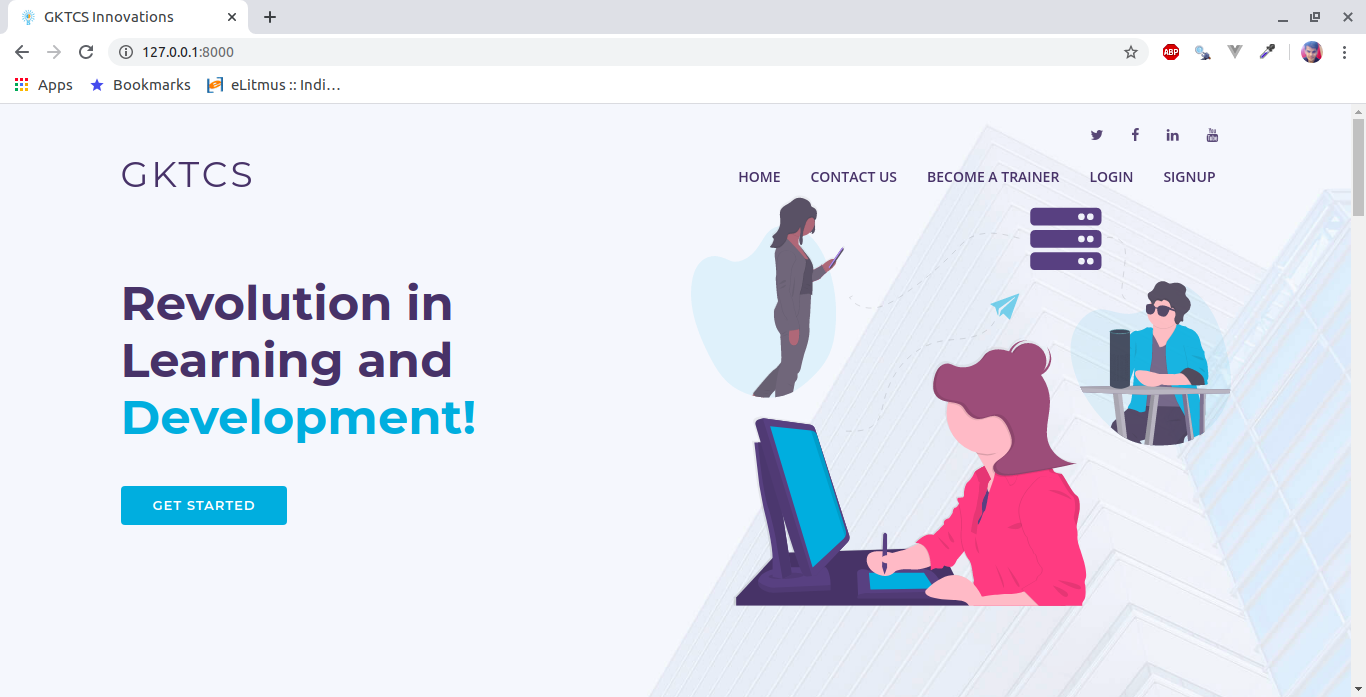Blog Details
| Blog Title: | Django Basic & Authentication |
|---|---|
| Blogger: | manishsangu007@gmail.com |
| Image: | View |
| Content: | Django Basic & Authentication
What are the points we will cover in this documentation?
Let’s Start!
Step 1: - Create a project: django-admin startproject SRC This will create an SRC directory in your current directory.
Create a library app: Now change a directory to SRC by following command: cd SRC Now we will create an app by using following command: python manage.py startapp lms
Step 2: - Now we will create a home page where we can display login, Sign Up and other buttons. views.py: -
urls.py: -
Now we will create a template folder in our app then we will create one more folder name as lms inside template folder. Now we will create ‘home.html’ file inside lms folder: home.html: -
After adding CSS and Bootstrap to ‘home.html’ our home page will look like as displayed in below image. Output: -
Step 3: - Our second step will be user registration, user login and logout.
urls.py: -
Now we have to create two html files ‘user_registration.html’, ‘login.html’ and we need to modify ‘home.html’. user_registration.html: -
After applying CSS & Bootstrap our output will look like this:
login.html: -
Output: -
home.html: -
Output:-
|